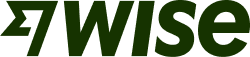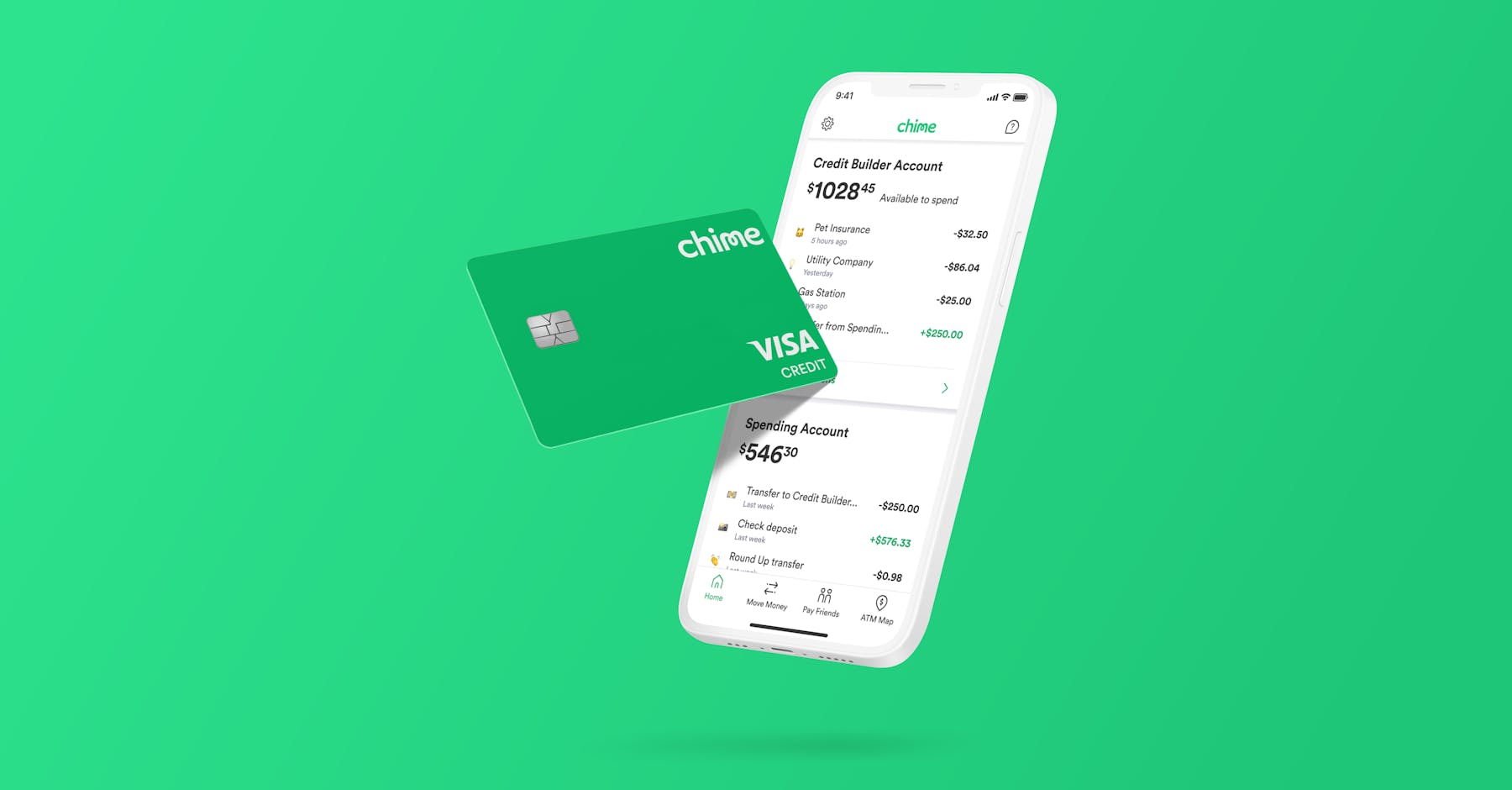 Chime
Chime How To Withdraw Money From Chime Without a Card

Byron Mühlberg
Guide

Monito's Managing Editor, Byron has spent several years writing extensively about financial- and migration-related topics.
Links on this page, including products and brands featured on ‘Sponsored’ content, may earn us an affiliate commission. This does not affect the opinions and recommendations of our editors.
Read moreDo you need to withdraw cash from your Chime® Checking Account without a card? Perhaps you've lost your card, forgotten it at home, or otherwise don't have it with you? While it's not a smooth process, it's fortunately possible to withdraw money from Chime without a card so long as you have a friend who uses a Chime card or you have an external bank to which you can transfer money and withdraw.
Unfortunately, however, as of April 2022, it's impossible to withdraw money from Chime without a Chime debit card as the platform currently doesn't offer cardless withdrawals. In this guide, we explore some helpful workarounds for getting money out of Chime without a card before weighing up practical alternatives to use instead.
How To Withdraw Money From Chime Without a Card
While it's not possible to use a cardless ATM, there are several other ways to get money out of Chime without a card:
- Use a bank card;
- Ask a friend who uses Chime to withdraw for you;
- Pay using a mobile payment app;
- Get a prepaid debit card.
What You'll Find in This Guide
Does Chime Offer Cardless Withdrawals?
No, Chime doesn't offer cardless ATM withdrawals, meaning you cannot withdraw money from Chime if you don't have your debit card on you. However, there are some workarounds, which we explore below.
Despite providing access to fee-free withdrawals from over 55 thousand Allpoint, MoneyPass, and Visa Plus Alliance ATMs nationwide¹ (around 19 thousand of which offer cardless withdrawal services), it's currently not possible to withdraw money from any of these machines without a card because Chime doesn't yet support this method of cash withdrawal.
As such, the only way to withdraw cash from Chime is using your debit card at an ATM or over-the-counter (which comes with a $2.50 fee with a maximum withdrawal of $500 per day) at most major banks or credit union branches, where you'll also be required to show your debit card.
Chime is a financial technology company, not a bank. Banking services and debit card provided by The Bancorp Bank, N.A. or Stride Bank, N.A.; Members FDIC. Credit Builder card issued by Stride Bank, N.A.
Option 1 — Use Another Account or Card
Guzmán Barquín on Unsplash

If you don't have a Chime debit card, you'll probably have a bank account or card to use to withdraw money from at an ATM. This could either be a debit card linked to an account at an external bank or a credit card.
If you have a debit card, you can even transfer money from your Chime account to an external bank account via ACH (as Chime doesn't support bank wires this process can take up to two days to complete). You can do this by tapping Link a Bank Account in the Chime app or website, choosing from among the banks listed, and entering your other bank’s login details (see more here). Once the transfer arrives, you'll be able to withdraw money from an ATM via your other debit card using cash initially from your Chime account.
However, this method naturally won't work if you've lost or forgotten your entire wallet along with your Chime card!
What You'll Need
- An account and debit card from an external bank or
- A credit card.
Option 2 — Ask a Friend To Do It for You
Taylor Smith on Unsplash

If you have a friend who's ready and available to help, then asking them to withdraw the money for you is an excellent option if you don't have a Chime card yourself. Naturally, this option also works even if your friend doesn't use Chime themselves!
If your friend is on Chime, you'll be able to send money to them instantly; if not, the transfer will take longer. To get the job done, all you need to do is go to the Pay Anyone tab in the Chime mobile app, type in your friend's details name or username ("$ChimeSign")*, enter the amount you'd like to send, and then tap Pay now to instruct the transfer. To transfer to non-Chime members, you'll just need to enter their email or phone number, and they'll be able to claim their funds within 14 days.
However, it's worth pointing out that instant transfers can sometimes be delayed and that your friend must use a valid debit card when receiving the money to claim the funds. Once you've set up your Chime Checking Account, you can take a look at your issuing bank’s Deposit Account Agreement for full Pay Friends Transfers details (you'll find your issuing bank on the back of your Chime debit card).
The good part of this method is that not only are transfers between Chime users free of charge, but they're also fast, meaning you can send your friend some cash and ask them to withdraw it for you using their card quickly and cheaply. However, be mindful that you can only transfer up to $2,000 per month this way.
What You'll Need
- A friend;
- A Chime account with sufficient balance;
- A smartphone or other device with an internet connection.
* A Chime Checking Account is required to create a $ChimeSign.
Option 3 — Use a Mobile Payment App
Matthew Kwong on Unsplash

This is available if you don't necessarily need to withdraw cash from an ATM but want to access your Chime balance to pay using other methods (e.g. online or point-of-sales payments*). In this case, it's always a good idea to have your Chime account linked to a mobile wallet or digital payment solution, the most popular of which in the US include:
- Apple Wallet
- Google Pay
- Venmo
- PayPal
- Zelle
- Cash App
To link your Chime account to one of these mobile payment solutions, you can add your Chime account as a payment method in their mobile app and transfer money to your Chime account via ACH transfer.
You can also use your smartphone to pay by scanning a barcode and having the money deducted directly from your Chime balance.
What You'll Need
- A smartphone;
- A Chime account with sufficient balance;
- A P2P mobile payments app.
* Up to a maximum of $2,500 per day.
Option 4 — Use a Global Debit Card
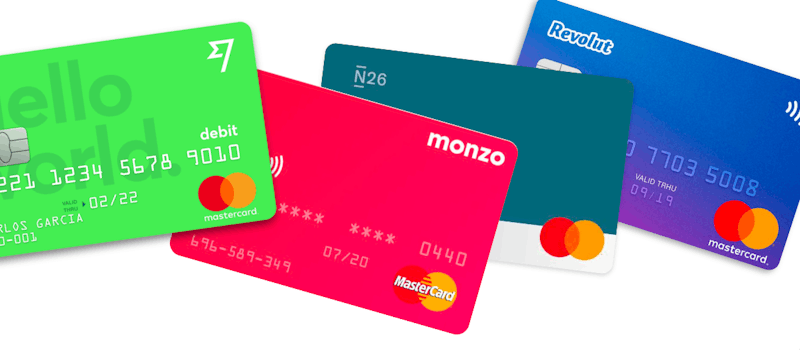
Whether you don't own a Chime card, lost it, or forgot it at home, the most effective way to withdraw cash is to use a prepaid debit card specially designed for low-fee transactions — including ATM withdrawals.
Using a competitive travel card product, you can dodge ATM withdrawal fees altogether, even when travelling overseas and spending in a foreign currency. (The only costs you might incur in these instances could be network fees from the ATM itself or a small Visa or Mastercard exchange rate markup, although it depends on the card.)
If you travel abroad from the US frequently, one of the best options available is to open a Wise Multi-Currency Account, which gives you access to a current online account, multi-currency balances, and a debit Visa or Mastercard.
Once you're signed up, and your card has arrived (which takes up to 3 weeks in the US), you'll be able to take advantage of the following unique features:
- Local bank details in the US, Eurozone, UK, Australia, New Zealand, Singapore, Romania, Canada, Hungary, and Turkey;
- Hold, exchange, and top-up up to 56 currencies;
- A multi-currency Mastercard debit card that's handy for paying in foreign currencies without the hidden fees;
- Access to Wise's powerful international money transfer service right from your account balance.
We also recommend taking a look at our pick of the best banks for international travel (number one is among the best options out there for fee-free international withdrawals).
What You'll Need
- Proof of residence;
- A valid ID (e.g. driver's license, passport, social security card, etc.);
Disclaimers
Chime is a financial technology company, not a bank. Banking services and debit card provided by The Bancorp Bank, N.A. or Stride Bank, N.A.; Members FDIC. Credit Builder card issued by Stride Bank, N.A.
¹ Out-of-network ATM withdrawal and over-the-counter advance fees may apply. See here for details.
² To apply for Credit Builder, you must have received a single qualifying direct deposit of $200 or more to your Chime Checking Account. The qualifying direct deposit must be from your employer, payroll provider, gig economy payer, or benefits payer by Automated Clearing House (ACH) deposit OR Original Credit Transaction (OCT). Bank ACH transfers, Pay Anyone transfers, verification or trial deposits from financial institutions, peer to peer transfers from services such as PayPal, Cash App, or Venmo, mobile check deposits, cash loads or deposits, one-time direct deposits, such as tax refunds and other similar transactions, and any deposit to which Chime deems to not be a qualifying direct deposit are not qualifying direct deposits.
³ The Annual Percentage Yield ("APY") for the Chime Savings Account is variable and may change anytime. The disclosed APY is effective as of September 20, 2023. No minimum balance is required. Must have $0.01 in savings to earn interest.
⁴ On-time payment history can have a positive impact on your credit score. Late payment may negatively impact your credit score. Results may vary.
⁵ SpotMe® on Credit is an optional, no-interest/no-fee overdraft line of credit tied to the Secured Deposit Account available to qualifying members with an active Chime Credit Builder Account. SpotMe on Debit is an optional, no-fee overdraft service attached to the Chime Checking Account available to qualifying members after Visa debit card activation. Both SpotMe on Credit and SpotMe on Debit are sometimes collectively referred to as "SpotMe" or, if you have signed up to use SpotMe with only one account, "SpotMe" means the elected service. To qualify for SpotMe, you must receive $200 or more in qualifying direct deposits to your Chime Checking Account monthly. Qualifying members will be allowed to overdraw their Chime Checking Account and/or Secured Deposit Account (associated with your Chime Credit Builder credit card) up to $20 but may be later eligible for a higher limit of up to $200 or more based on Chime account history, direct deposit frequency and amount, spending activity and other risk-based factors. The SpotMe limit will be displayed within the Chime mobile app and is subject to change at any time, at Chime’s sole discretion. Although Chime does not charge any overdraft fees for SpotMe, there may be out-of-network or third-party fees associated with ATM transactions. SpotMe Debit Terms and Conditions and SpotMe on Credit Terms and Conditions.
See Other Monito Guides for Withdrawing Money Without a Card




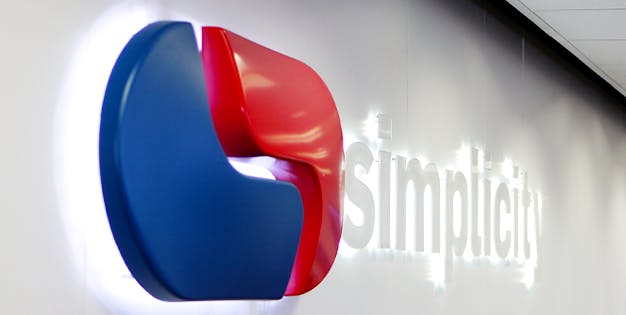
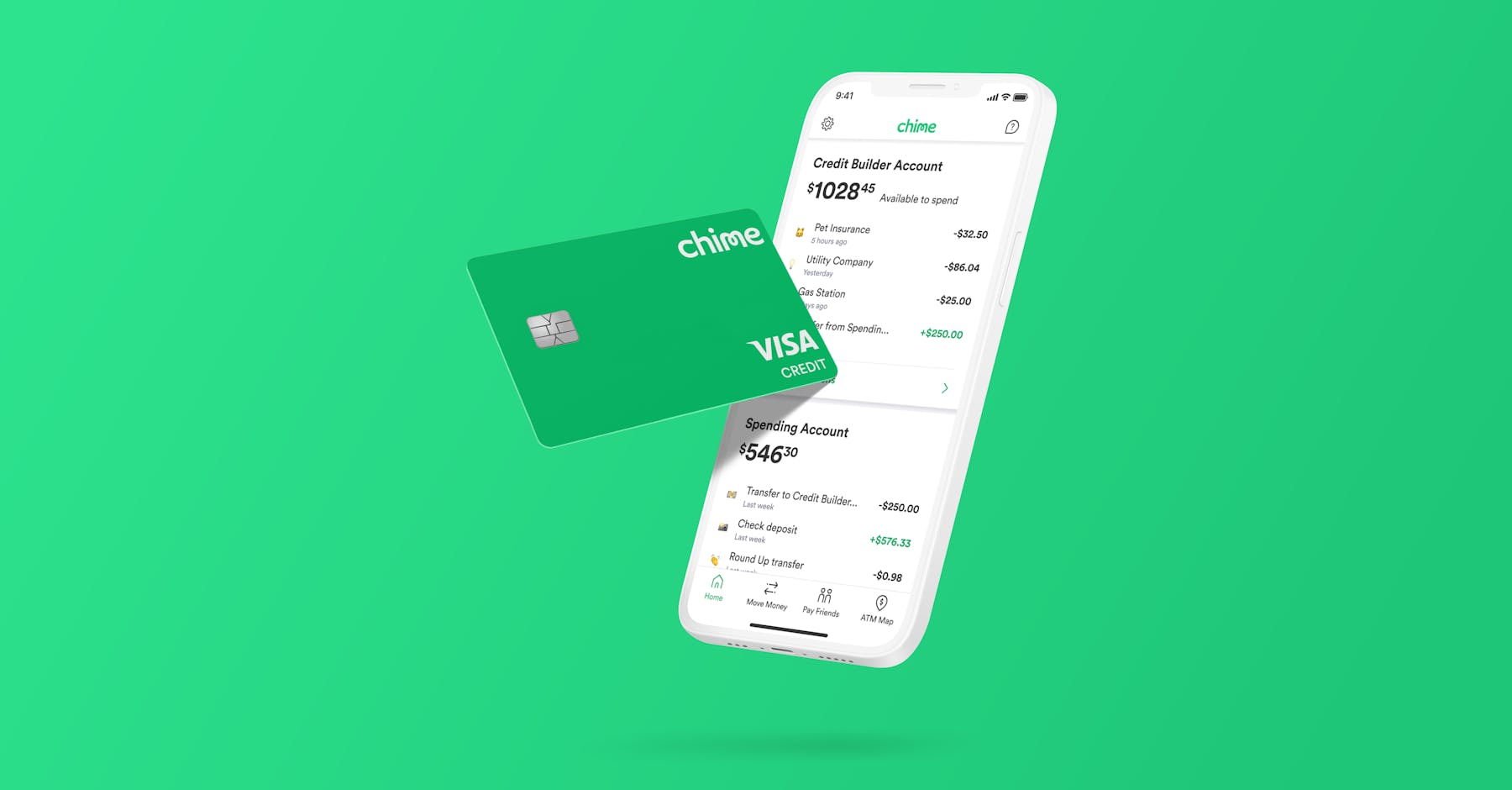

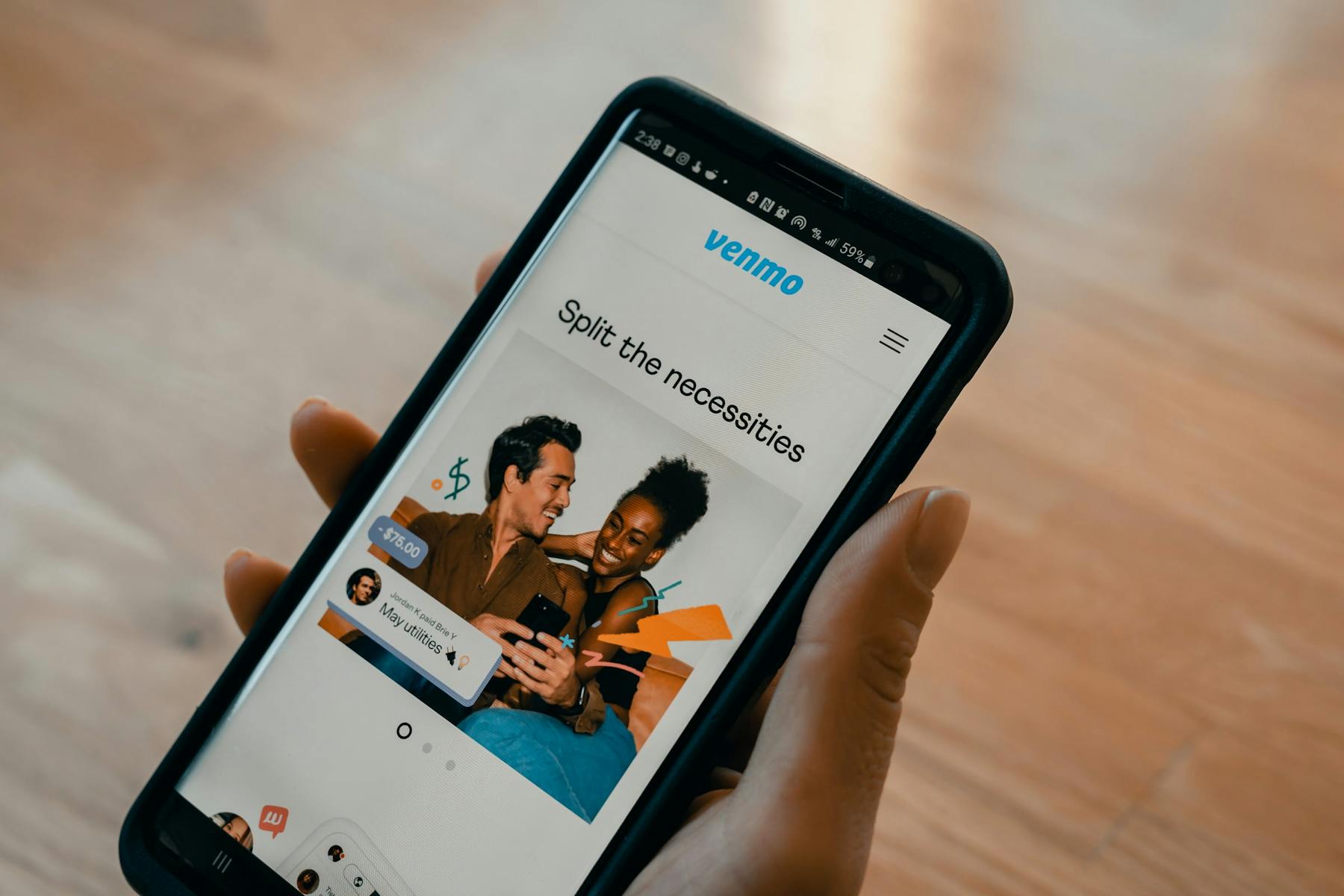
Why Trust Monito?
You’re probably all too familiar with the often outrageous cost of sending money abroad. After facing this frustration themselves back in 2013, co-founders François, Laurent, and Pascal launched a real-time comparison engine to compare the best money transfer services across the globe. Today, Monito’s award-winning comparisons, reviews, and guides are trusted by around 8 million people each year and our recommendations are backed by millions of pricing data points and dozens of expert tests — all allowing you to make the savviest decisions with confidence.
Monito is trusted by 15+ million users across the globe.
Monito's experts spend hours researching and testing services so that you don't have to.
Our recommendations are always unbiased and independent.