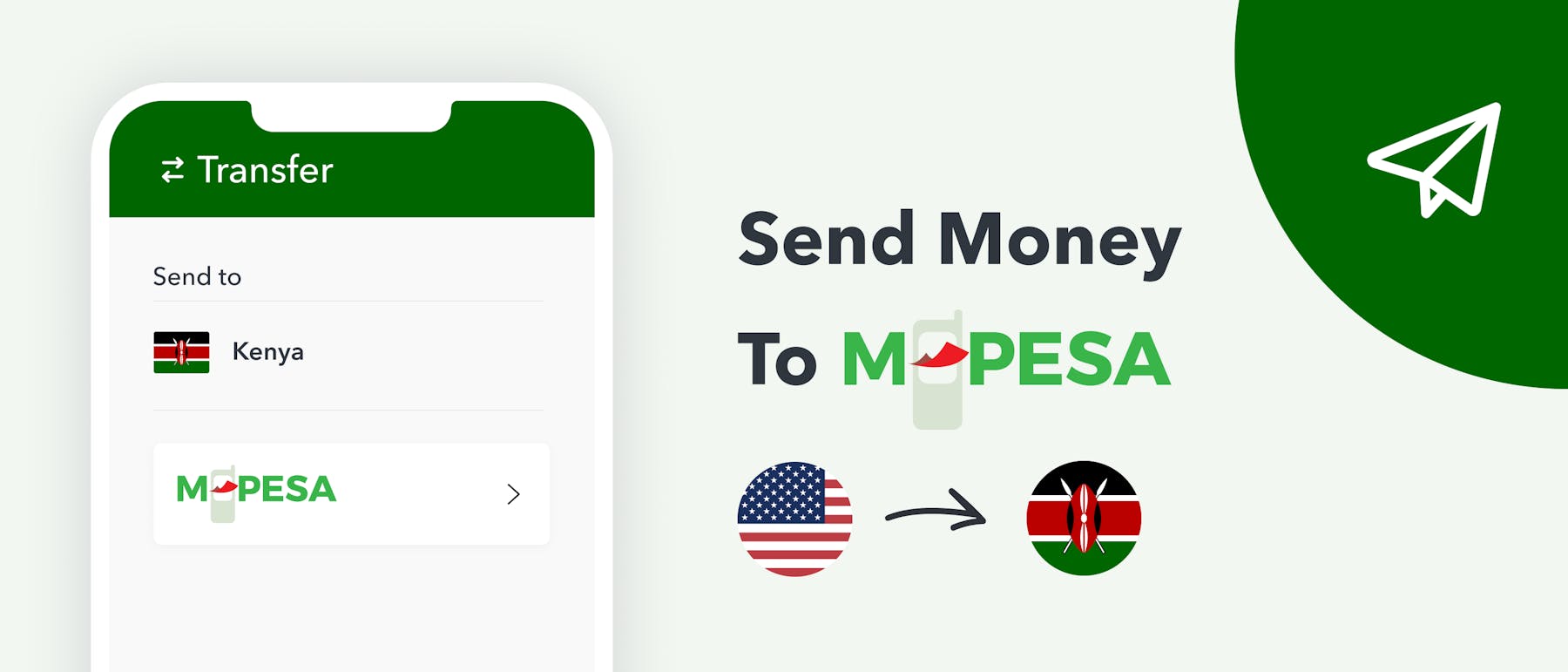
How To Withdraw Money From PayPal to M-Pesa in Kenya

Lydia Kibet
Guide

Lydia Kibet is a freelance writer with a knack for personal finance, investing, and all things money. She's passionate about explaining complex topics in easy-to-understand language. Her work has appeared on Business Insider, Investopedia, The Motley Fool, GOBankingRates, and Monito. She currently writes about personal finance, insurance, banking, real estate, mortgages, credit cards, loans, and more.
Links on this page, including products and brands featured on ‘Sponsored’ content, may earn us an affiliate commission. This does not affect the opinions and recommendations of our editors.
Read moreDigital finance services have made international money transfers fast, easy, and convenient. PayPal is one of the leading digital finance platforms in the world, and now its integration with M-Pesa has made it easier for M-Pesa users in Kenya to withdraw PayPal money directly to their M-Pesa accounts.
The money transfer service from PayPal to M-Pesa is provided by TransferTo, in partnership with PayPal and Safaricom.
In order to qualify for the transfer, you must have a working M-Pesa and PayPal account. You must also link both accounts to transfer your money from one account to the other.
Using PayPal to send money to Kenya can be expensive, use Monito's real-time comparison engine to find cheaper alternatives.
Find Cheaper PayPal Alternatives
Linking Your PayPal Account to M-Pesa
This process allows you to withdraw your PayPal funds to your M-Pesa. Follow the following simple steps:
- Visit the official PayPal-M-Pesa partnership website.
- Click on “Get Started” to start the registration process.
- Log into your PayPal account by entering your PayPal credentials
- After logging in, enter your M-Pesa account mobile phone number
- You will then receive an SMS with the verification code, which you will enter to confirm your phone number
- The PayPal-M-Pesa linkage is now complete
Note: The name on your PayPal account and the name on your M-Pesa account must correspond. Otherwise, you won’t be able to link your PayPal to M-Pesa.
How to Withdraw Money From PayPal to M-Pesa
After linking your PayPal and M-Pesa, you can start the withdrawal process. Follow these simple steps:
- Log into the PayPal-Mpesa website
- On the dashboard, click Get Started” and then “Withdraw from PayPal.”
- Your available PayPal balance will be displayed. You can only withdraw money up to your available balance amount.
- If the balance in your PayPal account is in a different currency, you must convert the money into USD before withdrawing. You can make the conversion on the PayPal website directly.
- Enter the amount you want to withdraw from PayPal to your M-Pesa account. Make sure you observe the maximum and minimum withdrawal limits.
- You’ll be redirected to a page to confirm your transaction details. This page displays the amount you’ll receive in Kenya shillings, the conversion rate, and the estimated processing time.
- Confirm your details to complete the process.
After confirming the transaction, you’ll receive your money within minutes to three days, depending on the amount withdrawn. Any amount above $700 will take three days to arrive at your M-Pesa.
PayPal charges a 3% conversion fee for the amount to be withdrawn. M-Pesa accounts can only hold up to Ksh. 300,000, so you must keep this in mind when making the withdrawal.
How to Top Up Your PayPal Account Using Your M-Pesa Balance
Sometimes you need to make payments using PayPal, so you may want to top up your account from your M-Pesa wallet. Here are the steps to take to top up your PayPal account from M-Pesa:
- Visit PayPal-Mpesa and log in using your credentials.
- Click the “Top Up” button on the page.
- Enter your desired top-up amount in USD, then click “Calculate” to get the amount converted to KES. This shows you the amount you need to transfer from your M-Pesa. The page also displays the exchange rate used for conversion.
- Go to the M-Pesa menu and select Lipa na M-Pesa, followed by the Pay Bill option. Enter 800088 as the Business Number.
- Enter the email address connected to your PayPal as the Account Number.
- Enter your M-Pesa PIN to confirm the transaction, and then hit send.
- Your PayPal account will reflect the amount within a few minutes; sometimes, it may take up to 4 hours.
Cheaper PayPal Alternatives
While PayPal is an easy and convenient way to make payments and international money transfers, it’s an expensive option for currency exchange. There are cheaper and faster digital money transfer platforms.
Here are some cheaper PayPal alternatives to consider:
Remitly
This US-based digital money transfer platform facilitates transfers to over 170 countries, including Kenya. It’s also one of the fastest and most affordable digital remittance services.
Another advantage of using Remitly is it supports mobile money transfers, including M-Pesa. As such, you can use it to send money directly to the recipient’s M-Pesa wallet.
To use Remitly for money transfers, all you have to do is sign up and create your account. You’ll then be asked to provide personal details for identity verification, after which you can start transacting.
Remitly is mostly known for competitive exchange rates and low fees, making it an ideal PayPal alternative.
WorldRemit
Another popular option for digital money transfer is WorldRemit, a UK-based platform that lets users send money to over 130 destinations worldwide, including Kenya.
You can use WorldRemit to send money via bank transfer, cash pickup, or mobile money. You can pay for the transfer using prepaid transfers, credit, or debit cards. Direct bank transfers are also allowed.
WorldRemit is a fast, reliable platform that you can use to make money transfers. It supports mobile money payments, including M-Pesa, which is highly convenient for Kenyans who want to send money directly to M-Pesa wallets.
Wise
Wise, formerly Transferwise, is an international foreign exchange platform you can use to make international money transfers to more than 175 countries worldwide. It’s also one of the most affordable PayPal alternatives.
Like most digital remittance services, getting started with Wise is easy. Simply register to create your account, and provide details for identity verification. Once the account is set up, you can start sending money immediately.
Wise has very competitive pricing, so it’s ideal for making small to medium-sized money transfers. Wise works with local bank accounts in different countries, so they can avoid the high fees that banks and other financial services typically charge.
Paysend
While Paysend is a relatively new platform, it’s a fast, reliable, and affordable way to send money. The platform currently supports money transfers to more than 170 countries.
You can use the Paysend mobile app or their official website to transfer money. Since mobile money is one of Paysend’s money transfer options, sending money to your recipient’s M-Pesa wallet is possible.
With relatively low fees and competitive exchange rates, Paysend is an ideal PayPal alternative. Paysend does not charge transfer fees for money sent to a bank account, making it one of the most affordable ways to transfer international money.
While Paysend doesn't charge a transaction fee, it makes money via a margin on the exchange rate. This means you're still on the hook for some fees.
FAQs About PayPal to M-Pesa Withdrawal
Why Can’t I Withdraw From PayPal to M-Pesa
Sometimes, errors could prevent you from successfully withdrawing funds from PayPal to M-Pesa.
Here are some of the possible reasons:
- You haven’t linked your accounts: You can’t withdraw funds from PayPal to your M-Pesa if you haven’t connected the two accounts. Ensure you’ve linked the two accounts before attempting to make a withdrawal. If you’re encountering problems linking your PayPal to M-Pesa, it’s probably because the names in the accounts don’t correspond. The name used in your PayPal account must be the same as in your M-Pesa account.
- Your PayPal account was suspended: Sometimes, PayPal suspends user accounts whenever their terms are breached. If you notice your account has been suspended, you can resolve it by logging into your account and then going to the Resolution Center. You will find the steps you need to follow for the suspension to be lifted.
- Your payment was held: For new users, PayPal sometimes holds the funds until the sender has confirmed it on their end. If this is the case, you can ask the sender to confirm the payment to resolve the issue.
- You have limited access: Sometimes, PayPal may limit your account due to dispute claims like failure to prove your identity or your account being inactive for too long. It’s impossible to make transactions with a PayPal account, so you’ll need to log in to PayPal to find out why your account was limited.
- There’s a withdrawal error: Withdrawal errors occur when you make withdrawals without indicating the decimal point. The decimal point usually appears automatically, but if it fails to, you must add it manually.
- The transaction is being reviewed: PayPal may delay withdrawal transactions if they suspect fraud. If your account stays under review for over two business days, contact PayPal support to resolve the issue.
How Much Is the Transaction Cost for Withdrawal From PayPal to M-Pesa?
For both withdrawal and top-up transactions, you’re charged 3% of the amount as the conversion fee. When topping up your PayPal from M-Pesa, PayBill charges also apply, depending on the amount being transacted. This amount is payable to Safaricom.
Read Our Other PayPal to M-Pesa Guides
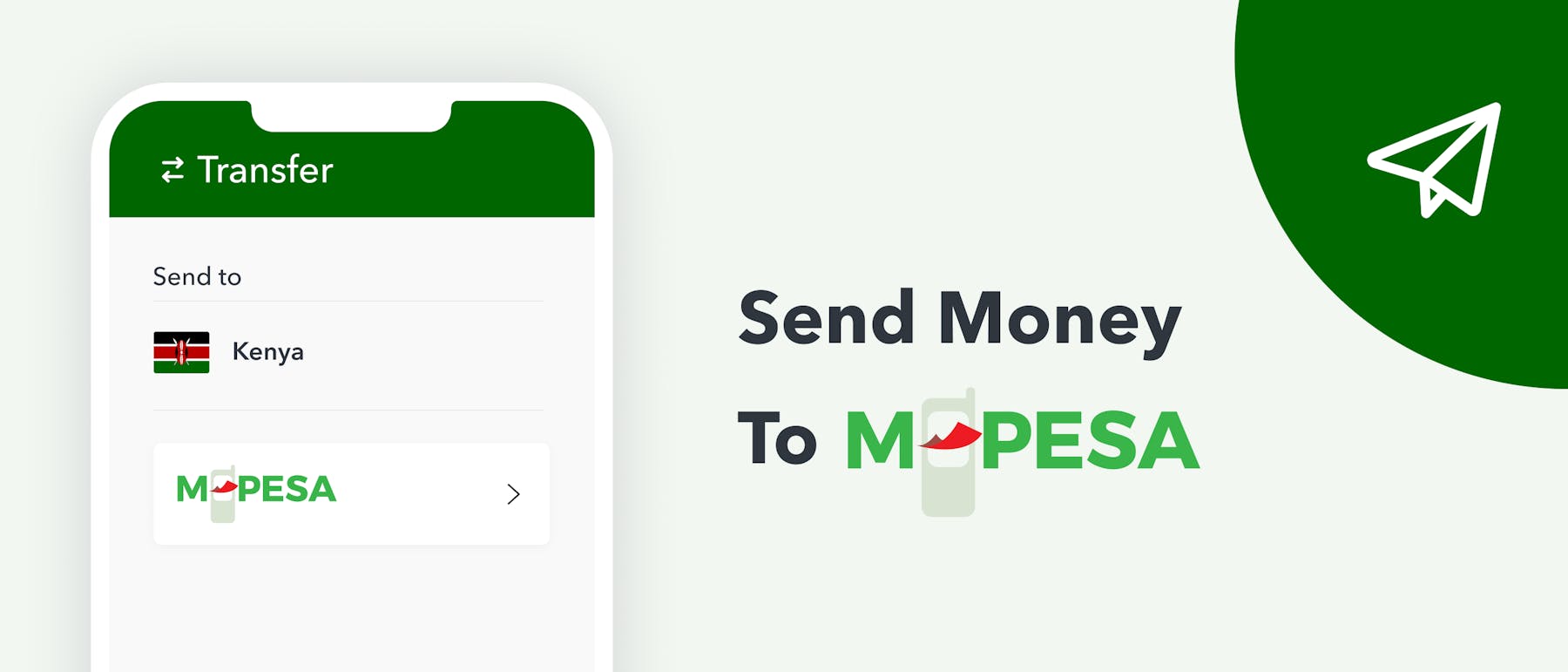
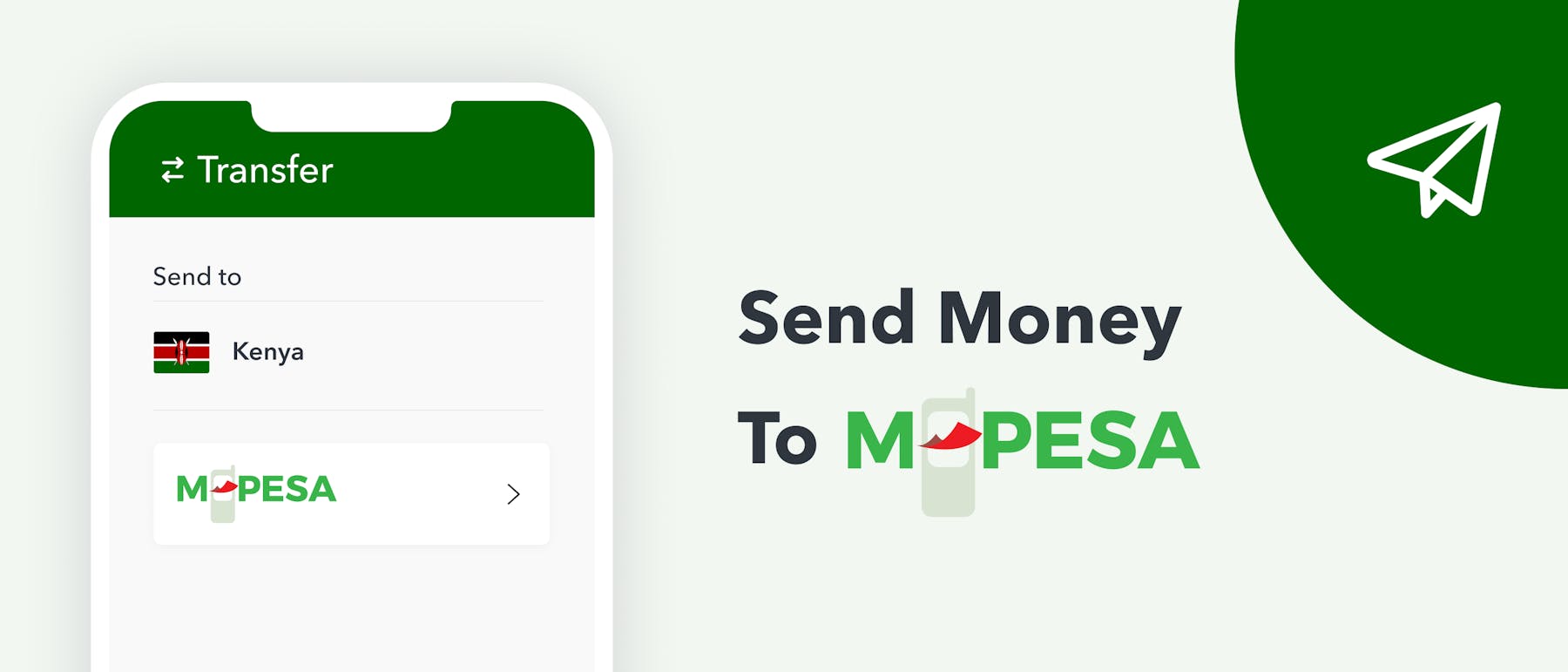
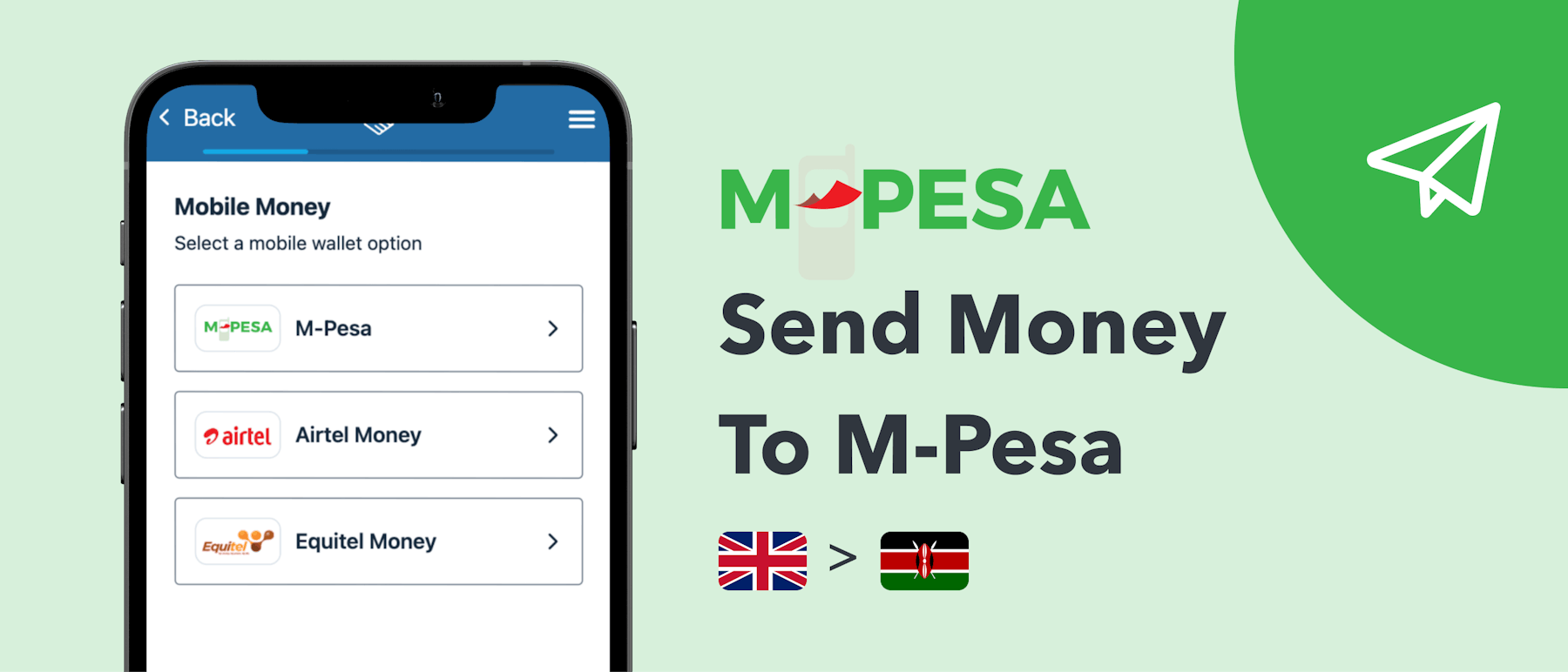
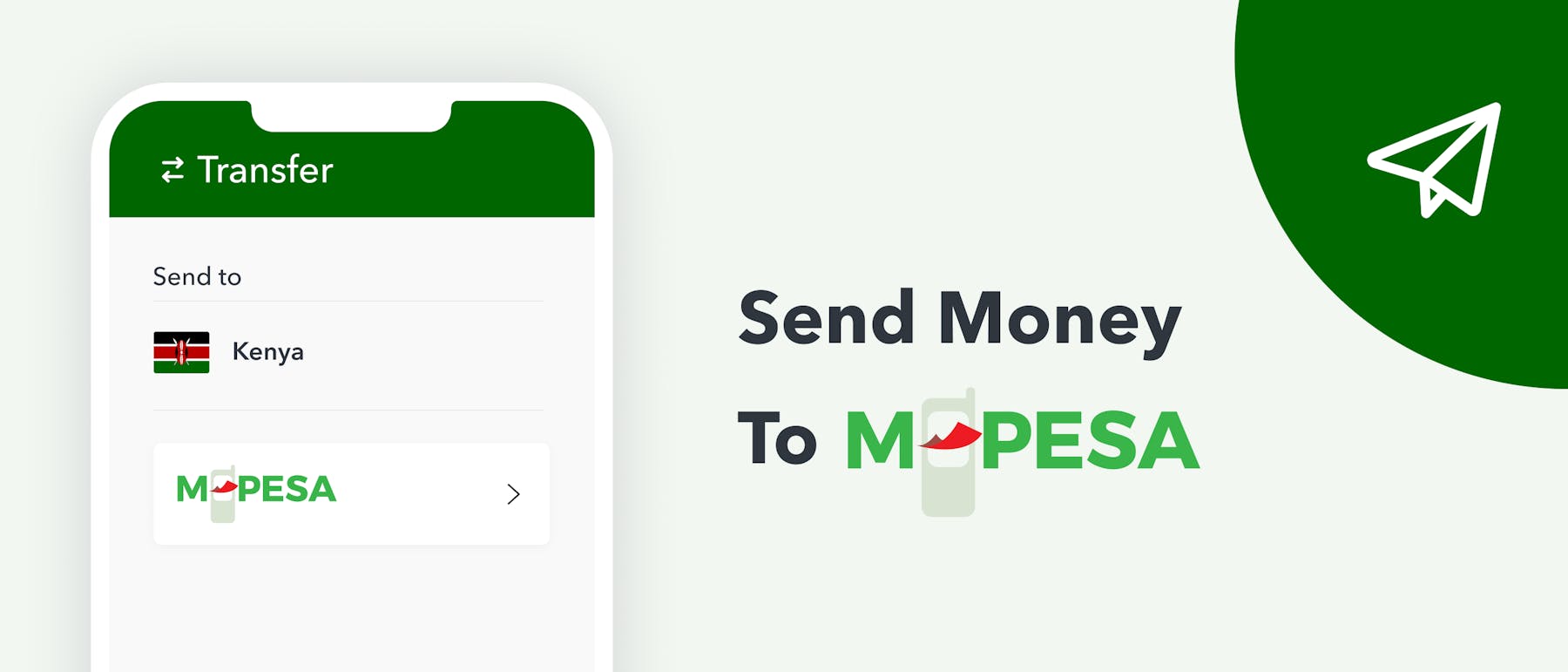
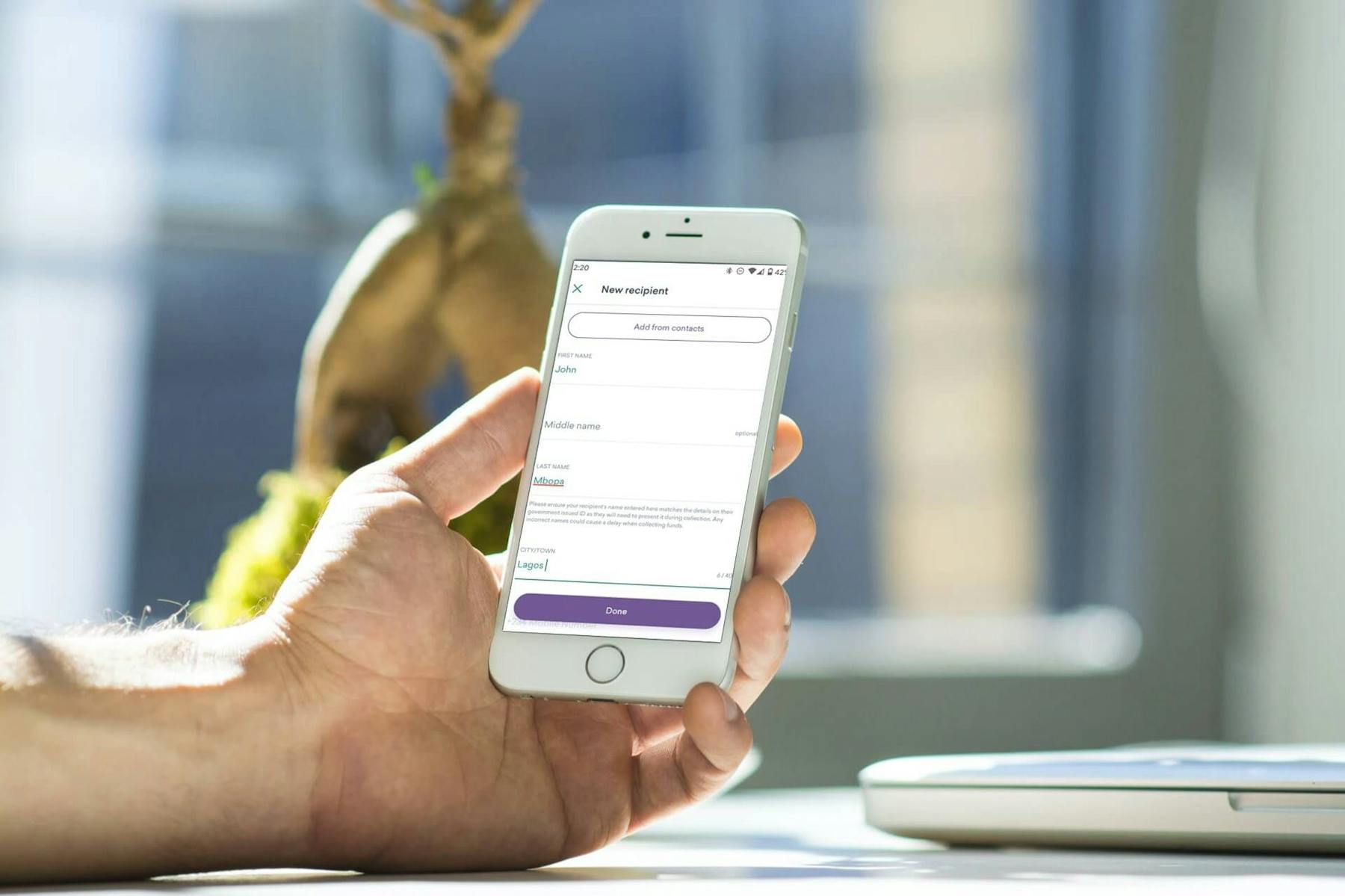
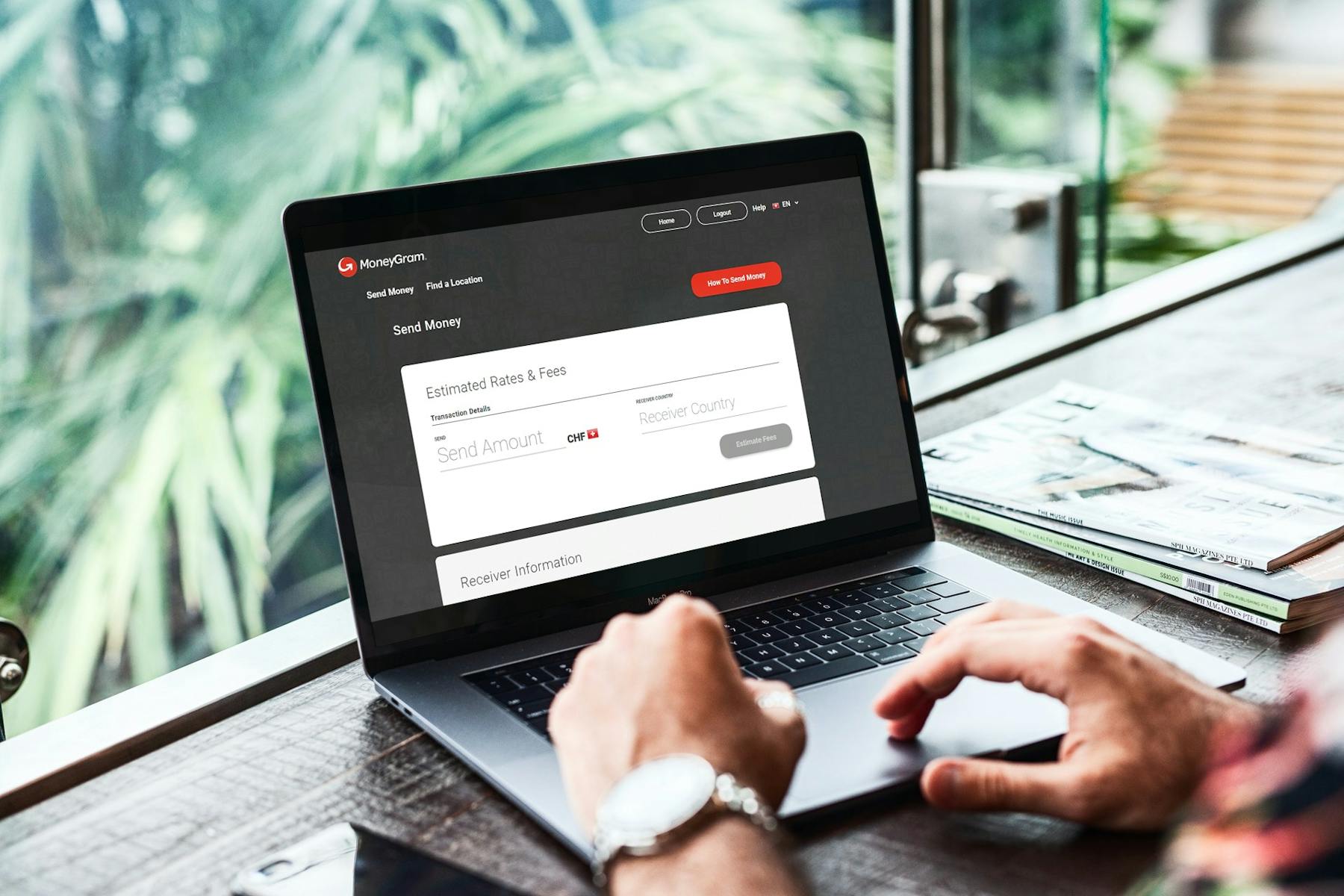
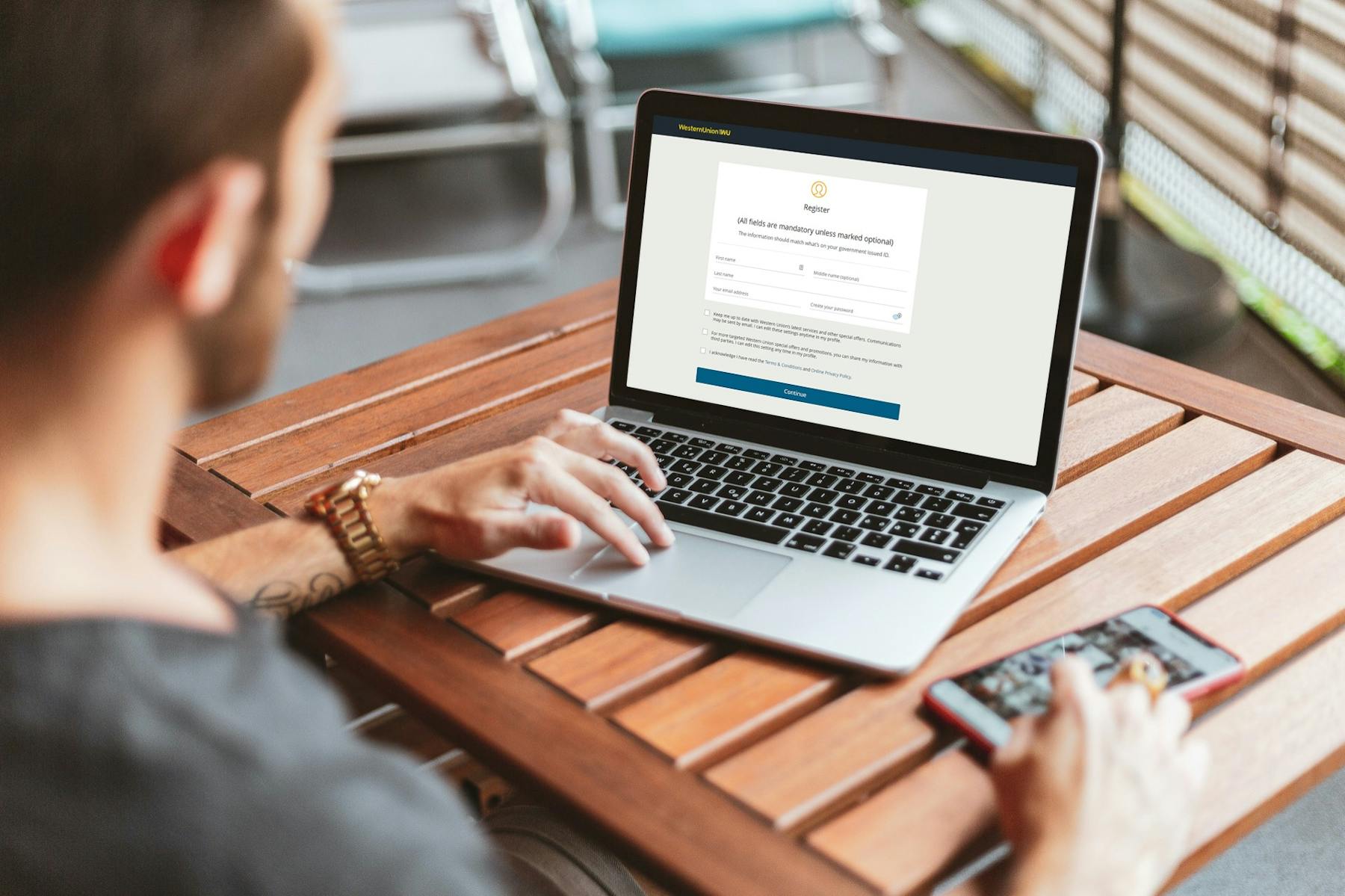
Why Trust Monito?
You’re probably all too familiar with the often outrageous cost of sending money abroad. After facing this frustration themselves back in 2013, co-founders François, Laurent, and Pascal launched a real-time comparison engine to compare the best money transfer services across the globe. Today, Monito’s award-winning comparisons, reviews, and guides are trusted by around 8 million people each year and our recommendations are backed by millions of pricing data points and dozens of expert tests — all allowing you to make the savviest decisions with confidence.
Monito is trusted by 15+ million users across the globe.
Monito's experts spend hours researching and testing services so that you don't have to.
Our recommendations are always unbiased and independent.



