
What Is an eSIM? How Does It Work and How To Get One

Jarrod Suda
Guide

A writer and editor at Monito, Jarrod is passionate about helping people apply today’s powerful finance technologies to their lives. He brings his background in international affairs and his experiences living in Japan to provide readers with comprehensive information that also acknowledges the local context.
Byron Mühlberg
Reviewer
.jpg?auto=compress,format&rect=0,0,1629,1629&w=120&h=120)
Monito's Managing Editor, Byron has spent several years writing extensively about financial- and migration-related topics.
Links on this page, including products and brands featured on ‘Sponsored’ content, may earn us an affiliate commission. This does not affect the opinions and recommendations of our editors.
Read moreThe eSIM card is a rapidly growing technology that connects you to a wireless network to make phone calls, send texts, and access data (like a physical SIM card). But how are eSIMs different?
In this guide, we will explain what exactly are eSIMs, the difference between eSIMs and physical SIMs, and how to set up an eSIM on your phone.
Exclusive Airalo discount codes for Monito readers! New customers enjoy 15% off Airalo eSIMs with code MONITO15. Existing customers can use code MONITO10 for 10% off.
These offers are valid until December 31st, 2024. Click here to read the full Terms & Conditions.
What Is an eSIM?
First things first. What are eSIMs? An eSIM is just like the small plastic card that slots into your smartphone so that you can connect to a local telephone network. The big difference is that eSIMs are completely digital.
This means that the next time you travel abroad, you won't need to trudge on over to a SIM card shop anymore to buy a physical SIM card. No more opening up the side of your phone, inserting the temporary travel SIM, and storing your main SIM card in your luggage somewhere.
With an eSIM, you'll be able to buy a data plan from a provider straight from their website or app. You'll install the data plan digitally on your device. Once you touch down from your flight, you'll instantly connect to the local mobile network!
What's the Difference Between eSIMs and Physical SIMs?
eSIMs are the easiest options for storing multiple networks on one device. Plus, you can buy and install eSIMs digitally.
Though, physical SIMs do offer one main functional advantage. They are convenient if you want to simply use your old SIM card in a new phone.
Here are a few more of the biggest differences:
Pros and Cons of eSIMs 🌐
Here's our overview of the pros and cons of eSIM cards:
| 🟢 eSIMs Pros |
|
|---|---|
| ❌ eSIMs Cons |
|
Pros and Cons of Physical SIMs ▪️📲
Here's our overview of the pros and cons of physical SIM cards:
| 🟢 Physical SIM Pros |
|
|---|---|
| ❌ Physical SIM Cons |
|
Why You Should Use eSIMs
eSIMs have some clear benefits over physical SIM cards when it comes to remote activation and the ability to instantly switch between network providers. And in the realm of international travel, we think eSIMs are clearly your best option for connecting to a local mobile service provider at your destination:
- Simplicity of Travel: No need to carry physical SIM cards when moving across regions.
- Tailored Plans: Easily customize plans based on region, duration, and data requirements.
- Cost-Effective Roaming: Save on international roaming costs by avoiding your home provider's plans.
- Instant Local Connectivity: Immediately connect to local networks upon arrival for a hassle-free experience.
How Do I Get an eSIM Set Up on My Phone?
Step 01
Make Sure You Have an eSIM-Compatible Phone
Your smartphone will only be able to download eSIM plans virtually if it has an eSIM hardwired into its technology. Many new devices after 2018 are eSIM compatible, but here's a brief list of eSIM-friendly devices made by the most popular brands:
- Apple iPhone: XS, XS Max, XR, or later.
- Samsung Galaxy: A54 5G, Fold, Note20, S20, S21+, S22, S23, Z Flip, Tab S9, Book 2, or later.
- Huawei: P40, P40 Pro, Mate 40 Pro (The P40 Pro+ and P50 Pro are not compatible with eSIM).
- Google Pixel: 2 XL, 3 XL, 4, 5, 6, 7, 8, Fold, or later.
Read our full list of eSIM compatible devices.
![A Huawei P30 Pro smartphone resting on a laptop]() Kenny Leys
Kenny Leys Step 02
Find the Right eSIM Data Plan For You
eSIM companies like Airalo and Nomad specialize in eSIMs for international tourists, and offer competitive data plans that'll connect you to the local network of your travel destination:
- Region: First, choose your destination of travel. Some plans even cover multiple countries, like countries in the EU region.
- Duration: You can find plans that best fit your travel schedule, whether its a 1-week getaway or a 3-month excursion.
- Size: The average data used by smartphone owners is about 15 GBs per month, but you can find plans that fit your habits.
![Homem sentado na frente do computador em uma mesa branca escreve no caderno e faz uma comparação no site do Monito]()
Step 03
Connect Your Device to Strong Wi-Fi
When you're ready to buy your eSIM plan, make sure your smartphone is connected to strong Wi-Fi (or data). It may take a few minutes for your phone to download the eSIM data package.
You can do this at the airport abroad if free Wi-Fi is available, but we recommend doing this in advance when you're still at home.
![Close up of a person using smartphone]() freestocks
freestocks Step 04
Install Your New eSIM to Your Device
Once you buy your plan, your eSIM provider will walk you through the installation process. There are two common methods:
- Install in-app: This is the easier method. If you buy your eSIM plan within the provider's app (such as the Airalo app), then you'll be able to follow the on-screen instructions to seamlessly install your eSIM plan.
- Scan a QR code: If you don't use the provider's app, then your provider will send you a QR code and a confirmation code by email. Upon scanning the QR code with your phone, follow the on-screen instructions to add the eSIM plan. Enter the confirmation code, if prompted, to install the eSIM.
![person travel in airport abroad overseas]()
Final step
Activate the eSIM and Connect to the Local Network!
In almost all cases, your eSIM data will never activate until you're located in your travel destination and the eSIM establishes a connection with the local telecommunications network.
(A few plans may "start the clock" upon installation. In these cases, it's best to install them just before you travel.)
![A young woman walking in the middle of a street in the city]() Guilherme Stecanella
Guilherme Stecanella
FAQ About Travel eSIM Plans and Providers
What is an eSIM?
An eSIM, or Embedded Subscriber Identity Module, is a digital alternative to traditional physical SIM cards. It allows you to connect to local mobile networks without the need for a physical card, offering greater flexibility and convenience.
How do eSIMs work?
eSIMs work by digitally storing and managing mobile network profiles on a device. You can purchase and download data plans from providers directly to your eSIM-enabled device, eliminating the need for physical SIM cards and allowing seamless connectivity.
Are eSIMs safe to use?
Yes, eSIMs are considered safe to use. They adhere to security standards and protocols, and their digital nature allows for secure, encrypted communication with mobile networks. You should still follow best practices, such as keeping your device's software updated and not sharing passwords.
How do I activate my eSIM?
To activate your eSIM, purchase a plan from a provider, connect your device to Wi-Fi, and follow the instructions provided by the eSIM provider to install the plan. Then, activation will typically occur automatically upon reaching your travel destination and establishing a connection with the local network.
Is my phone compatible with eSIMs?
Many devices released after 2018, including Apple iPhones, Samsung Galaxy phones, Huawei devices, and Google Pixels, are eSIM-compatible.
Read our full list of eSIM compatible devices.
How can I track my call, text, and data usage?
You can track your eSIM usage through your device settings, but its often easy to track your usage through the eSIM provider's app. Most apps offer a detailed breakdown of call, text, and data usage, helping you monitor and manage your consumption.
Can I recharge my eSIM plan?
It depends. Some plans expire after the set period. With others, you can recharge your eSIM plan by purchasing additional data or extending the duration of your plan through the provider's app or website.
When should I activate my eSIM?
Your eSIM will automatically activate once you reach your destination and it recognizes that it has connected to the local network. Some plans may start upon installation, so we recommend activating these kinds of eSIM plans just before or upon arrival to ensure you maximize the usage period.
Can I use eSIM on a locked phone?
If you simply want to switch from a physical SIM to an eSIM with your same network provider at home, such as AT&T or Verizon, then you can use an eSIM on your locked phone. What is important is that you stay on the same network carrier.
If you are travelling abroad, then you won't be able to use a prepaid travel eSIM. This is because your locked phone won't have the ability to connect to new local networks.
Find the Best eSIMs Plans and Providers for International Travel







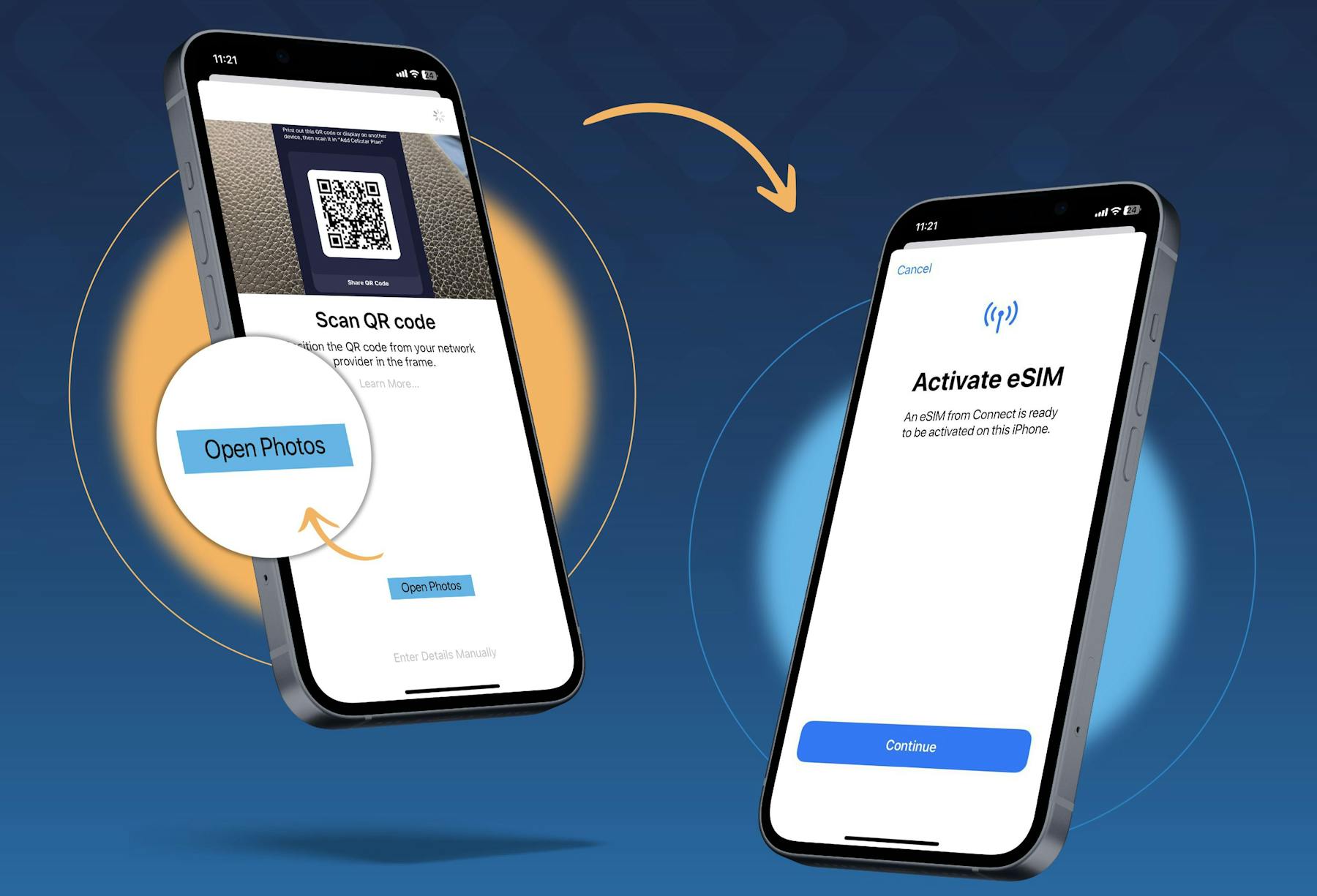

Why Trust Monito?
You’re probably all too familiar with the often outrageous cost of sending money abroad. After facing this frustration themselves back in 2013, co-founders François, Laurent, and Pascal launched a real-time comparison engine to compare the best money transfer services across the globe. Today, Monito’s award-winning comparisons, reviews, and guides are trusted by around 8 million people each year and our recommendations are backed by millions of pricing data points and dozens of expert tests — all allowing you to make the savviest decisions with confidence.
Monito is trusted by 15+ million users across the globe.
Monito's experts spend hours researching and testing services so that you don't have to.
Our recommendations are always unbiased and independent.




