 Photo: Jake Allen on Unsplash
Photo: Jake Allen on Unsplash How to Withdraw Money from Ecobank Without an ATM Card

Olivia Willemin
Guide

Writing for Monito, Olivia is here to help users navigate the world of money transfer fees, exchange rates, and tips and tricks that help you make your best decisions.
Links on this page, including products and brands featured on ‘Sponsored’ content, may earn us an affiliate commission. This does not affect the opinions and recommendations of our editors.
Read moreIf you live in one of the thirty-three African countries where Ecobank is active, you will no doubt have heard of them: Ecobank is one of the largest banking groups in Nigeria and in West and Central Africa more generally. They are also growing fast in East and Southern Africa. You can read more about Ecobank in our dedicated review.
If you have an account with Ecobank, you can rely on their large network of branches, agents, and ATMs throughout Africa to withdraw cash with your bank card whenever you need it. But did you know that you can also do so without one? Whether you only have a mobile money-only Xpress account or you’re travelling without your card, or even if you’ve simply forgotten it at home, you can make use of Ecobank’s Xpress Cash feature to withdraw money using only your phone! In this article, we’ll show you how to do just that by using either the Ecobank USSD code, or the Ecobank mobile banking app.
1. How Do Ecobank Cardless Withdrawals Work?
Ecobank’s Xpress Cash withdrawals use e-tokens, single use 8-digit codes that you generate on your phone for an amount of your choosing. You can then take this code to an ATM where you can use it to actually make your withdrawal, but you can also send it to a friend or a family member for them to use it themselves, as a way to send them cash quickly.
2. How to Withdraw Money Using Ecobank’s USSD Code
- Make sure that you have already activated USSD service. You can use our guide here if you haven’t!
- Dial the USSD short code for your country on your phone. In Nigeria and most other countries, it is *326#.
- Follow the on-screen instructions to generate a one-time Xpress Cash e-token for the desired amount.
- Find an Ecobank ATM and select the “Cardless Withdrawal” option.
- Enter the e-token number you’ve generated on your phone.
- Enter the desired amount.
- Press the “enter” button and collect your cash!
3. How to Withdraw Money Using Ecobank’s App
- If you haven’t already, download the Ecobank mobile app on the Apple App Store or the Google Play Store and log in with your bank details.
- Once you’re logged in, select “Cardless Withdrawal” in the menu and click on “Xpress Cash”.
- Select the ATM option, then choose the account you want to withdraw from.
- Input the amount you want to withdraw.
- Take note of the generated e-token.
- Find an Ecobank ATM and select the “Cardless Withdrawal” option.
- Enter the e-token number you’ve generated on your phone.
- Enter the desired amount.
- Press the “enter” button and collect your cash!
More Articles You May Find Interesting





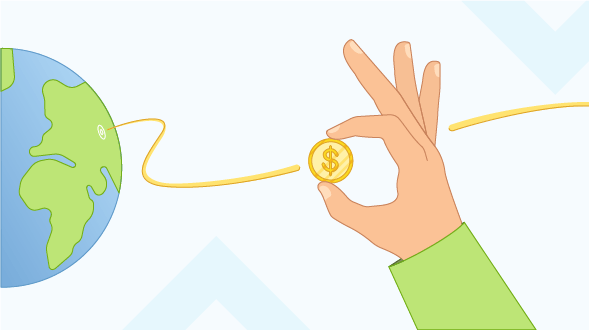

Why Trust Monito?
You’re probably all too familiar with the often outrageous cost of sending money abroad. After facing this frustration themselves back in 2013, co-founders François, Laurent, and Pascal launched a real-time comparison engine to compare the best money transfer services across the globe. Today, Monito’s award-winning comparisons, reviews, and guides are trusted by around 8 million people each year and our recommendations are backed by millions of pricing data points and dozens of expert tests — all allowing you to make the savviest decisions with confidence.
Monito is trusted by 15+ million users across the globe.
Monito's experts spend hours researching and testing services so that you don't have to.
Our recommendations are always unbiased and independent.